Transfer / sync recipes to another Shopify store
Do you have multiple stores using Recipe Kit, and are looking for a way to transfer / sync recipes and blog posts from one store to another? Up until now I've been asked multiple times a week and I've had to ask the store owner to do a very manual process of transferring recipes and blog posts over to the new store and manually hooking them up one by one.
Just the other week, a friend of mine and a fellow Shopify app developer released a new Shopify app called Dead Simple Blog Sync - which functions exactly how the name explains. This blog sync app allows you to setup a "parent" store, and then as many "child" stores as you want, allowing the "parent" blog posts to sync and transfer down to each "child" store on a regular basis.
Syncing Recipe Kit Blog Posts
Better yet, the developer and I have worked together to implement a seamless integration between Recipe Kit and Dead Simple Blog Sync - allowing you to confidently sync blog posts from store to store while also syncing recipes in the process.
The process couldn't be simpler - once Dead Simple Blog Sync recognizes that you have Recipe Kit data on your parent store, it will simply copy over the recipe card information to the child store, and then let Recipe Kit know which recipe it has copied over.
Recipe Kit will simply copy over the recipe to your child store's recipe database, allowing you to edit and modify that recipe on the child store if you wish to do so.
You can setup Dead Simple Blog Sync to either do a one-time sync of all of your posts (paying a small amount per article synced), or you can choose to sign up for a monthly subscription that will automatically sync all of your articles/recipes on a nightly basis. This includes articles/recipes that are updated on the parent store - if you change the ingredient to one recipe on the parent store, that change will be synced to your child store!
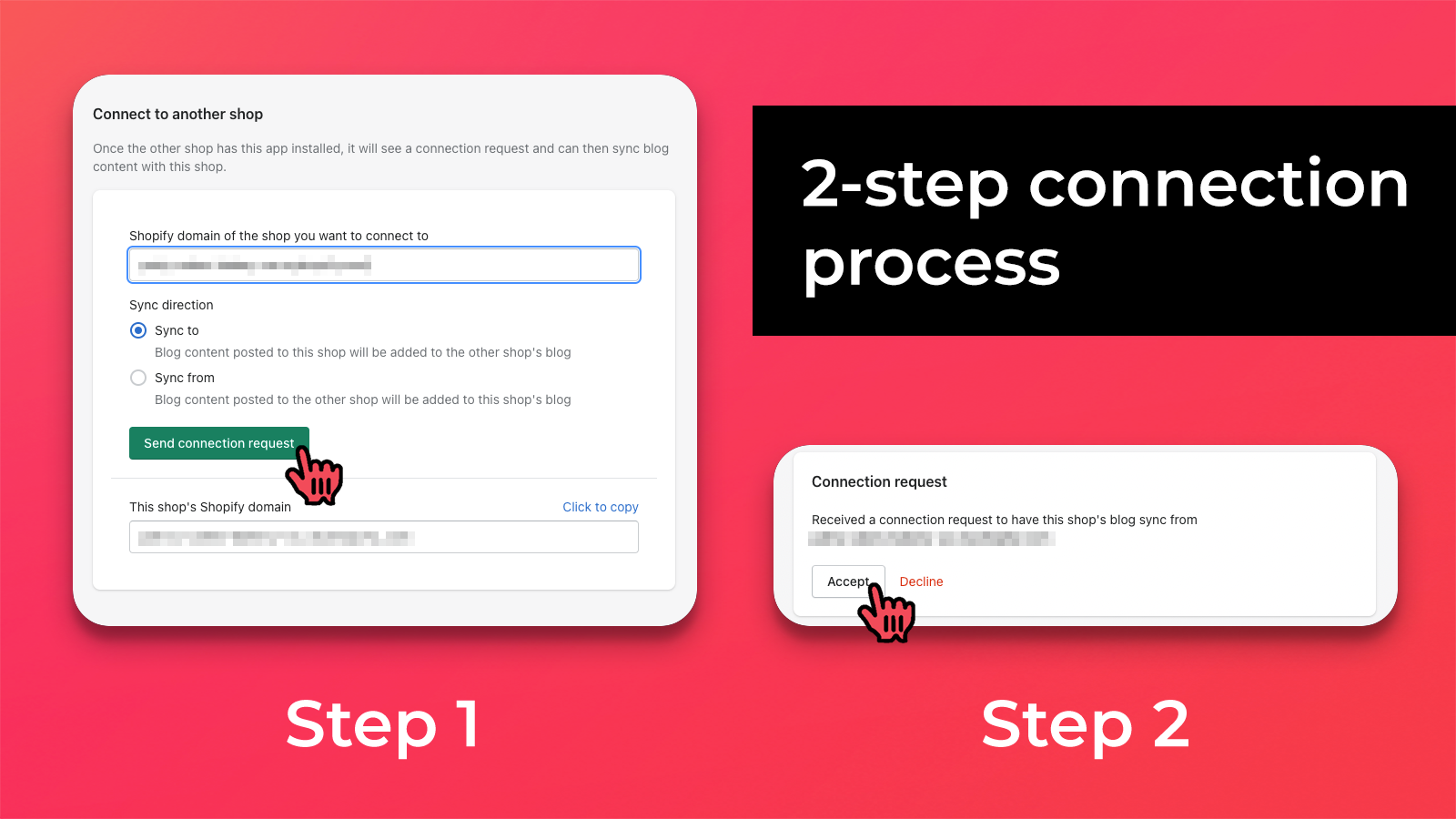
This would allow you to put the effort into creating a recipe on your "main / parent" store, for example in Canada, and then easily sync and transfer that recipe (and corresponding blog post) to your "child" store, for example in New Zealand. This opens up the opportunity to create a recipe / blog post once and push it to many different websites, expanding your marketing opportunity instantly.
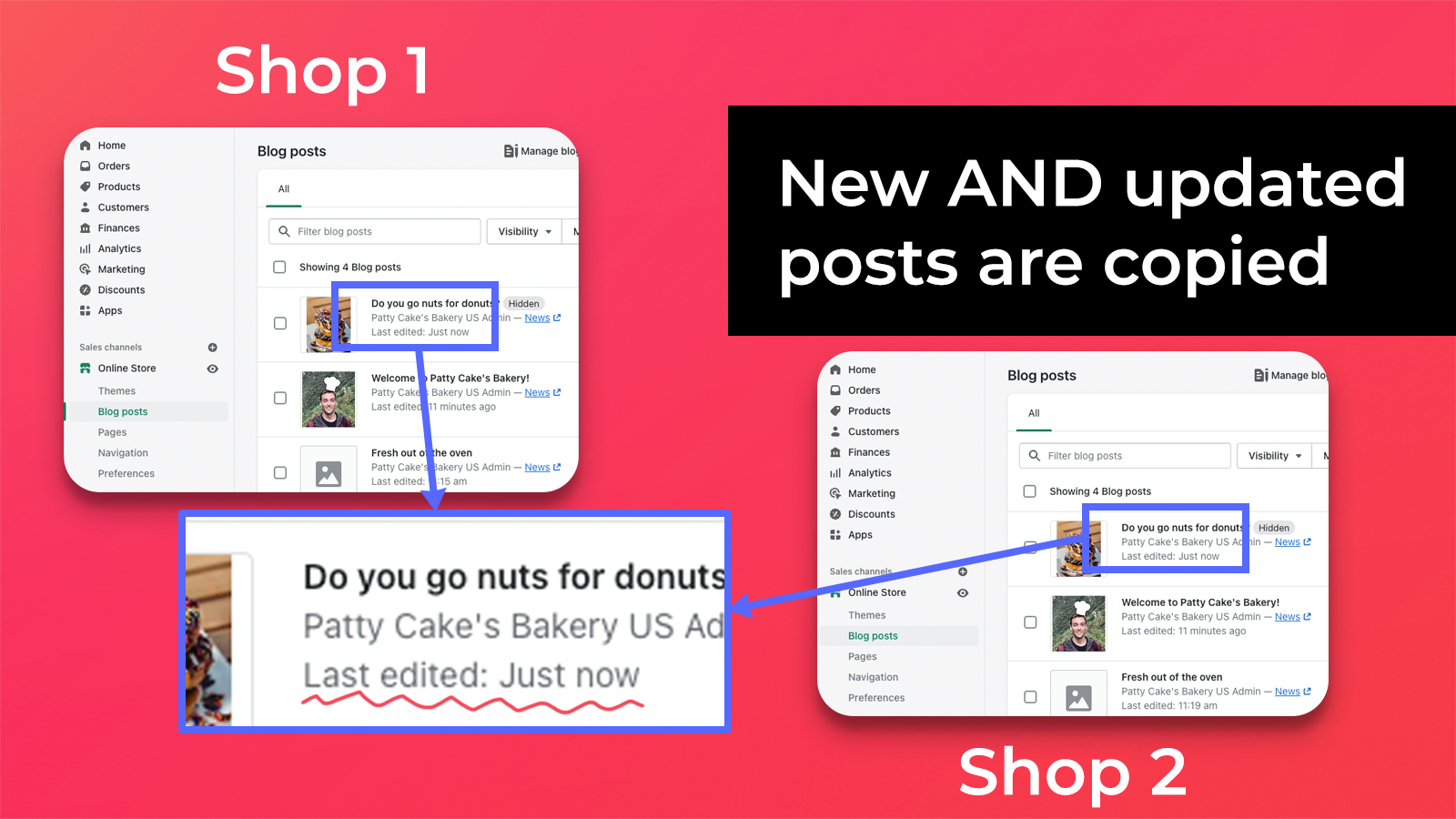
Get Started
Get started syncing / copying your recipe blog posts from store to store by checking out Dead Simple Blog Sync on the Shopify app store here: https://apps.shopify.com/blog-sync
Give it a try and let me know how it works!
